Revolutionizing AI Video Editing: CapCut Now Seamlessly Integrated with ChatGPT
Artificial Intelligence (AI) is transforming content creation, and video editing is evolving at an unprecedented pace. With the new CapCut ChatGPT integration, OpenAI has seamlessly merged ByteDance’s powerful video editing tool, CapCut, directly into ChatGPT. This groundbreaking feature makes professional video creation effortless, eliminating the need for complex software or advanced editing skills.
What is CapCut?

CapCut is a highly intuitive, feature-packed video editing tool developed by ByteDance, the company behind TikTok. Designed to simplify video production, it offers:
✅ Advanced Editing Tools – Trim, cut, merge, and apply smooth transitions with ease.
✅ AI-Powered Features – Automated subtitles, background removal, and realistic voiceovers.
✅ Creative Assets – Access an extensive library of templates, stickers, filters, and effects optimized for social media.
✅ Effortless Sharing – Export and upload videos directly to TikTok, YouTube, Instagram, and more.
Now, with CapCut embedded in ChatGPT, users can create, edit, and refine videos using simple AI prompts—no extra software needed!
How to Use CapCut Inside ChatGPT

This integration is designed for efficiency and ease. Follow these steps to produce professional-quality videos in minutes:
Step 1: Open ChatGPT & Access CapCut
Ensure you’re using the latest version of ChatGPT (ChatGPT Plus or Enterprise may be required). Locate the CapCut tool in the plugin or integration section.
Step 2: Describe Your Video Idea
Provide a detailed prompt outlining your video concept. Example:
“Create a 30-second Instagram reel showcasing the benefits of AI in marketing. Include energetic music, smooth transitions, and engaging text overlays.”
Step 3: AI Generates Your Video
ChatGPT, powered by CapCut, will create a video draft based on your request, adding animations, text, and effects as needed.
Step 4: Customize & Edit with AI Assistance
Need adjustments? Just type your request! Example:
“Make the text larger and add a zoom-in effect on the final scene.”
CapCut will instantly update the video according to your specifications.
Step 5: Export & Share
Once satisfied, export your video in your desired resolution. Easily share it on TikTok, Instagram, YouTube Shorts, and other platforms.
Why CapCut & ChatGPT Integration is a Game-Changer
🔥 No Technical Skills Required – AI handles the editing for you.
🔥 Faster Content Creation – Perfect for influencers, brands, and marketers.
🔥 Smart AI Editing – Automatic enhancements, captions, and transitions.
🔥 Seamless Workflow – No need to switch between multiple apps.
This feature redefines AI-powered video editing, making professional tools accessible to everyone, from beginners to experts.
Final Thoughts:
Elevate Your Content with CapCut & ChatGPT – The Future of AI Video Editing!
CapCut’s seamless integration with ChatGPT is a game-changer in AI-powered video editing. Whether you’re a content creator, marketer, or business owner, this tool boosts efficiency, sparks creativity, and streamlines the editing process like never before.
Don’t miss out! Open ChatGPT, explore CapCut, and create stunning videos effortlessly today!


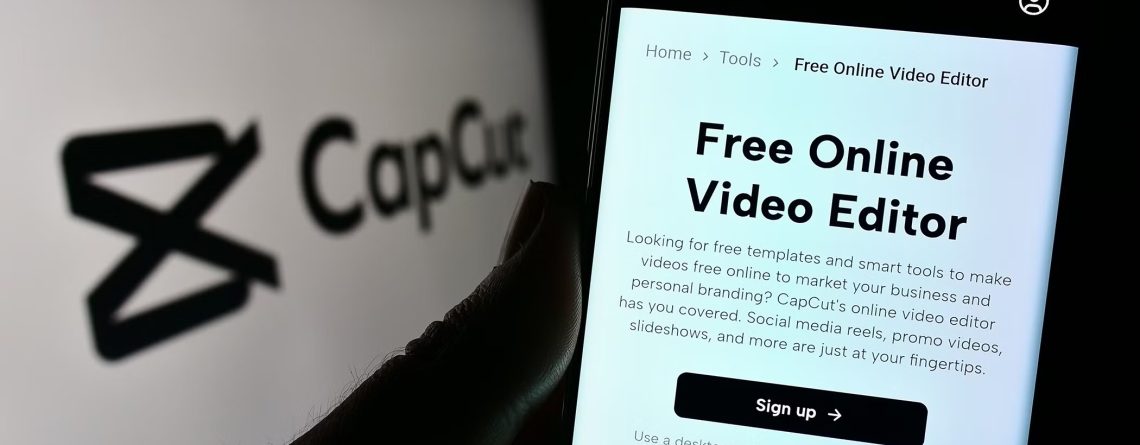


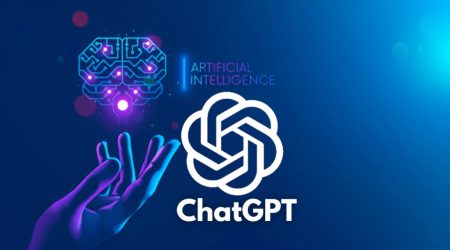




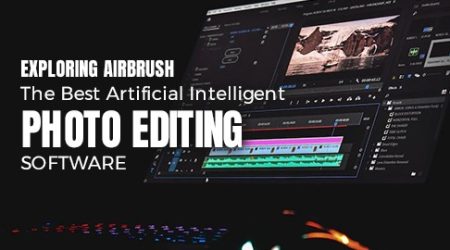



Comments (7)
Puraburn I am truly thankful to the owner of this web site who has shared this fantastic piece of writing at at this place.
That’s wonderful to hear! 😊 Hope you continue to find valuable content here.
Puraburn Great information shared.. really enjoyed reading this post thank you author for sharing this post .. appreciated
Thanks for your kind words!
Your blog is a breath of fresh air in the crowded online space. I appreciate the unique perspective you bring to every topic you cover. Keep up the fantastic work!
Puraburn I do not even understand how I ended up here, but I assumed this publish used to be great
Sometimes the best discoveries are the unexpected ones! 😄 If there’s anything specific you’re curious about or need help with, just let me know—I’m happy to help you make the most of your visit here.