Hackers Could Be in Your Google Account! 4 Signs to Check Right Now
With nearly two billion users worldwide, Gmail is one of the most popular free email services. Since your Google account connects to multiple services like Google Ads, YouTube, and Google Play, a security breach can put your emails, documents, photos, and even financial details at risk. Hackers can misuse your account to send phishing emails, spread malware, or even demand money. But don’t worry—regaining control and securing your account is possible!
Has Your Google Account Been Hacked?
Even though Google has strong security measures, hackers can still break in using stolen credentials, phishing scams, malware, or unsecured Wi-Fi networks. Signs that your account might be compromised include:
Your password no longer works.
Your personal details have been changed.
You receive security alerts about suspicious activity.
Friends inform you about unusual messages sent from your account
Key Signs That Your Google Account May Be Hacked
Changes to Security Setting
sIf your account settings have been altered without your permission, it’s a red flag. Look for:
Changes to your recovery phone number or email address.
A different account name or updated security questions.
Two-factor authentication turned off without your knowledge.
Unusual Activity
Strange activity across Google services may indicate unauthorized access.
Watch for:
Missing or deleted emails.
Sent emails you didn’t write.
Unexpected changes in your YouTube profile or uploaded content.
Unknown files appearing in Google Drive.
Shared photos or blog posts you didn’t create.
Unauthorized Financial Transactions
If you see unrecognized financial transactions, your account might be hacked. Examples include:
Unexpected purchases through Google Pay.
New payment methods added to your account.
Security Alerts from Google sends security notifications if it detects unusual activity, such as:
Logins from unknown devices.
A sudden surge in email activity.
Attempts to access stored passwords.
Always verify these alerts, as hackers sometimes send fake warnings to trick you
What to Do If Your Google Account Is Hacked
Step 1:
Enable Two-Step Verification Adding an extra security layer helps protect your account.
Use:
Passkeys for password-free access.
Google prompts or verification codes for additional authentication.
Step 2:
Scan for MalwareHackers often use malware to gain access. Check for threats by visiting Google’s Security Checkup and running reliable antivirus software.
Step 3:
Secure Other AccountsIf you’ve used the same password elsewhere, hackers may access other accounts. To stay safe:
Change passwords for banking, social media, and financial platforms.
Use strong, unique passwords for every account.
Enable two-factor authentication wherever possible.
Step 4:
Contact Your BankEven if your finances appear safe, inform your bank. Hackers may impersonate you or use stolen data to gain access.
Step 5:
Alert Your Contacts Let your friends and colleagues know about the hack so they don’t fall for phishing scams or harmful links sent from your account.
Recovering a Hacked Google Account
If you can still log in, recovering your account is simple. If locked out, visit Google’s Account Recovery Page. To improve your chances:
Use a familiar device and location.
Provide your phone number, recovery email, and past passwords.
Answer security questions as accurately as possible.

How to Protect Your Google Account from Future Attacks?
Follow these steps to keep your Google account secure:
Update Your Recovery Information: Ensure your recovery email and phone number are correct.
Use Strong Passwords: Create complex passwords with numbers, symbols, and letters.
Enable Two-Step Verification: Add an extra layer of security.
Keep Your Software Updated: Regularly update your antivirus, apps, and browser.
Remove Unnecessary Apps: Delete unused apps and browser extensions.
Be Cautious with Emails: Avoid clicking on suspicious links or opening unknown attachments.
Conclusions:
A hacked Google account can be stressful, but acting quickly can help you regain control. By following these security measures, you can protect your personal data and prevent future breaches.






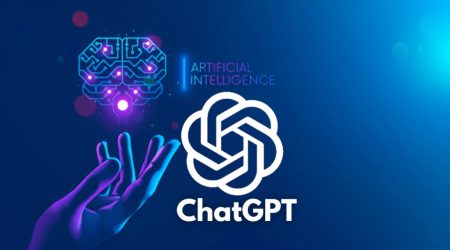

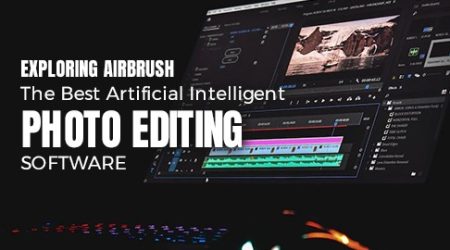




Comments (6)
Your article helped me a lot, is there any more related content? Thanks!
Thanks! I’m glad you found it helpful. Stay tuned for more related content!
Your article helped me a lot, is there any more related content? Thanks!
Yes you visit my site.
Thank you for your sharing. I am worried that I lack creative ideas. It is your article that makes me full of hope. Thank you. But, I have a question, can you help me?
Absolutely, I’m here to help.