4 Best Ways to Make Money with Canva in 2025
Canva: Your Gateway to Earning in 2025
In 2025, Canva isn’t just a tool for creating graphics—it’s a powerhouse platform for generating income, and it’s more accessible than ever. Whether you’re a seasoned designer or just getting started, Canva provides an incredible variety of resources that allow you to turn your creativity into cash. The best part? It’s free to use and offers endless possibilities for those who know how to harness its power.
Whether you want to sell digital products, create print-on-demand items, or dive into other passive income streams, Canva is the perfect platform to get started. Here are four of the best ways to make money with Canva in 2025:
1. Design and Sell Canva Products

One of the easiest and most effective ways to make money with Canva is by designing and selling products. Thanks to Canva’s extensive library of free templates, you can easily create a wide variety of digital products, including:
-
Printables: Planners, journals, habit trackers, checklists, to-do lists, and more. These are incredibly popular on platforms like Etsy, especially if you can design unique or niche products.
-
eBooks & Course Materials: Canva makes it easy to create eBook covers, layouts, and slide decks for online courses. These are valuable for creators and educators who need well-designed materials.
-
Social Media Templates: As social media continues to be a major part of business marketing, offering ready-made templates for social media posts, stories, and ads is an in-demand service.
-
Branding Kits: Logos, business cards, color palettes, and typography templates are all in demand, particularly by small businesses and entrepreneurs who want a cohesive brand identity.
The beauty of selling Canva-based products is that you don’t have to start from scratch. Canva’s library offers fonts, color schemes, graphics, and animations that can be customized to fit your needs. After creating your products, you have a couple of selling options:
-
Editable Templates: Share your design as a Canva template. This is ideal for customers who want to personalize the product themselves.
-
PDF Downloads: This is the best option for printables, where the customer can download and print directly from their home.
You can sell your products on platforms like Etsy, Teachers Pay Teachers, Creative Market, or even your own website. Once you establish your store, make sure to optimize your listings with SEO-friendly keywords, and create visually compelling thumbnails to attract more buyers. Keep an eye on your sales and rankings—higher visibility leads to more opportunities.
2. Print-On-Demand

Print-on-demand (POD) is another lucrative avenue to explore in 2025, especially for designers using Canva. With print-on-demand services, you can create custom products like t-shirts, mugs, posters, phone cases, and even home decor, without having to invest in inventory or handle shipping. Here’s how it works:
-
Design Your Products: Use Canva to create unique designs for various products. Canva offers templates for shirts, mugs, phone cases, and other popular items. Simply design, save your artwork as a PNG file with a transparent background, and get ready to upload.
-
Upload to Print-On-Demand Platforms: Platforms like Merch by Amazon, TeePublic, Zazzle, and Displate allow you to upload your designs and sell them on their marketplace. When a customer places an order, the platform prints and ships the product for you, and you earn a share of the profit.
You don’t need any upfront costs to start—most POD platforms are free to join. They provide mockups and tools to showcase your designs, so you can focus on creating without worrying about logistics. Some of the most popular POD platforms are:
-
Merch by Amazon: One of the largest POD services, allowing you to design for t-shirts, hoodies, and more.
-
TeePublic: A great platform for selling apparel, stickers, and other fun products.
-
Zazzle: Offers a huge range of customizable products like home decor, office supplies, and gifts.
-
Displate: A platform dedicated to selling unique metal posters.
The beauty of POD is that you can sell globally, without the need to manage inventory or shipping. The designs are produced on demand, which means you can continue to earn without ever needing to restock.
3. Anonymous Marketing

The rise of video content, especially on platforms like Instagram, TikTok, and YouTube, has opened up new ways to make money using Canva. One growing trend is creating faceless marketing videos—videos that don’t feature the creator’s face but instead focus on the message, product, or service. These types of videos are often used to promote courses, digital products, or affiliate marketing offers.
Creating faceless marketing videos with Canva is simple:
-
Choose Your Medium: You can either record your own footage, use Canva’s media library, or capture screen recordings. Canva provides thousands of free videos and images that can be used to create eye-catching content.
-
Add Text Overlays: Overlay text on your video to convey a message, tell a story, or encourage viewers to take action. Canva’s text tools allow you to easily position, animate, and style your text for maximum impact.
-
Post to Social Media: Once your video is ready, upload it to Instagram Reels, TikTok, or YouTube Shorts. Use trending music, hashtags, and captions to increase the likelihood of your video going viral.
As your videos gain traction, you can leverage Instagram Stories, TikTok, or YouTube channels to promote your products, services, or affiliate links, creating a passive income stream from your content.
4. Publish eBooks via Amazon KDP
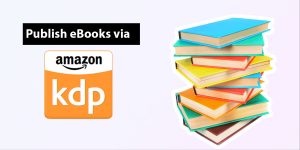
If you have a passion for writing or a wealth of knowledge to share, Canva is an excellent tool for creating professional eBooks and self-publishing them on Amazon’s Kindle Direct Publishing (KDP). The eBook market is booming, and Amazon KDP makes it incredibly easy to publish your work with minimal upfront costs.
Here’s how to publish eBooks using Canva:
-
Write Your eBook: Start by selecting a topic that you’re knowledgeable about or passionate about. Whether it’s a how-to guide, a personal finance book, or a fiction novel, make sure the content is valuable to your target audience.
-
Design Your eBook: Use Canva’s templates to create stunning eBook covers, chapter headers, and layouts. You can customize the look and feel of your eBook to match the style of your brand or the genre of your book.
-
Publish on Amazon KDP: Once your eBook is ready, you can upload it to Amazon KDP, where it will be available for sale worldwide. By optimizing your eBook title, description, and keywords for SEO, you can increase your book’s visibility and improve its chances of selling.
What makes KDP such a great option is that you don’t have to deal with printing or shipping costs—Amazon handles everything. As a result, you can earn royalties on each sale without any of the hassle.
Final Thoughts
In 2025, Canva offers numerous opportunities to make money by leveraging your creativity. Whether you design and sell digital products, create print-on-demand items, dive into faceless marketing, or publish eBooks, the possibilities are endless. These side hustles require little investment, just your time and effort to master the tools and strategies that work best for you.
Consistency is key to building a sustainable income stream. So, dive into Canva, explore different avenues, and start generating passive income today. Which method will you pursue first? Share your thoughts in the comments!














Comments (2)
Your articles never fail to captivate me. Each one is a testament to your expertise and dedication to your craft. Thank you for sharing your wisdom with the world.
I truly appreciate your kind words! It’s always great to know that the content resonates with you.